Hello, someone asked me about how to follow and watch a match you are not in, so I post this guide.
This is also a requirement for you to finish your daily.
Basically, you press a button as follows

Press anyone you want to watch, as follows
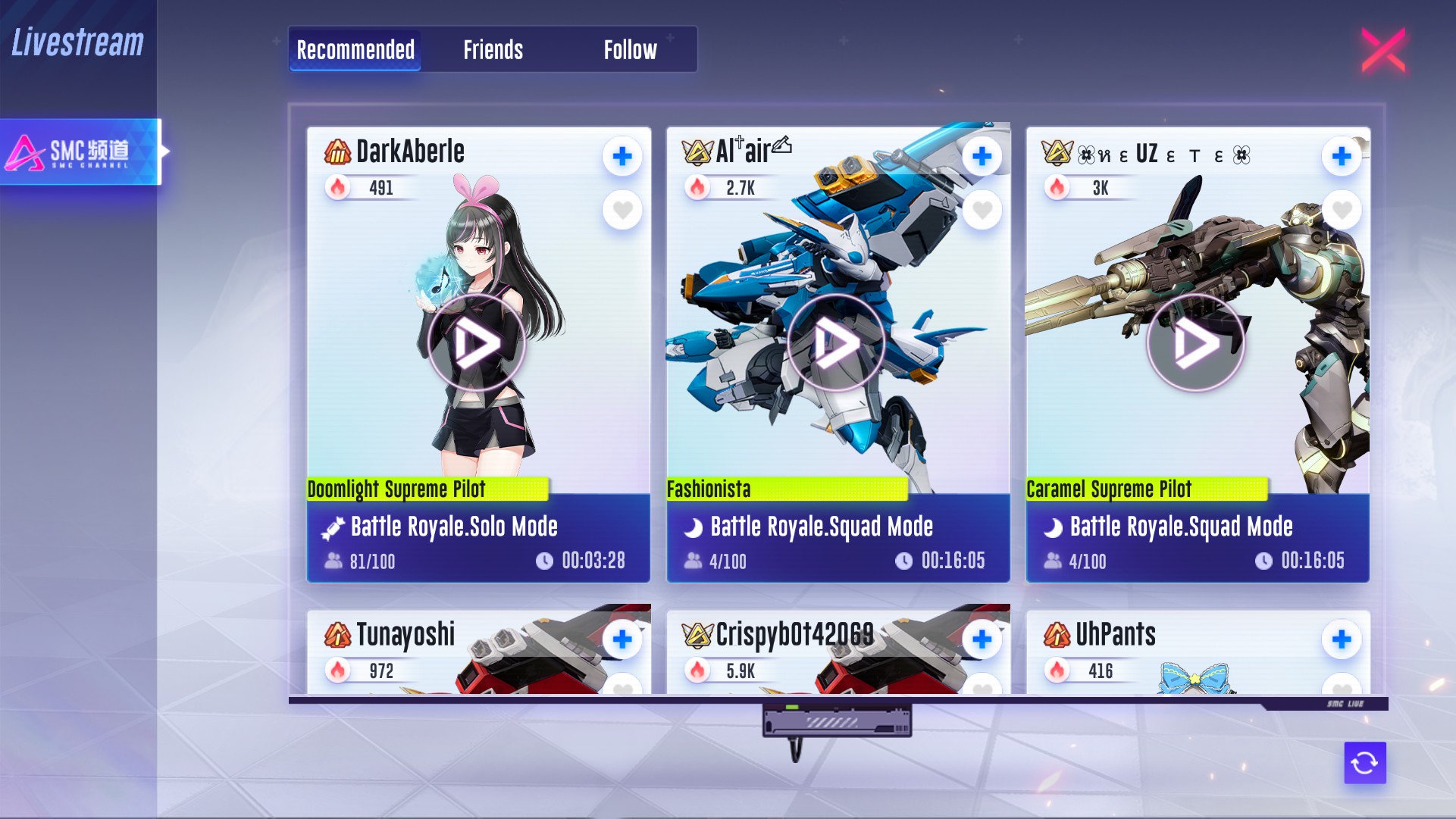
And you will enter as a spectator, then press 2 buttons at the bottom.

Thanks all! Hope it helped you
This is also a requirement for you to finish your daily.
Basically, you press a button as follows
Press anyone you want to watch, as follows
And you will enter as a spectator, then press 2 buttons at the bottom.
Thanks all! Hope it helped you

Jotaku, Anime Game Gamer
I. Eternal Return - KR Diamond Tier, Global Top #7 Fiora Player
II. Super Mecha Champions - NA Legendary Tier
III. Tokyo Ghoul: re Call to Exist - NA Top #2
IV. Strinova - Asia Gold Tier
V. Guilty Gear Strive - JP 8th Floor
VI. Onmyoji Arena - Asia Diamond Tier
I. Eternal Return - KR Diamond Tier, Global Top #7 Fiora Player
II. Super Mecha Champions - NA Legendary Tier
III. Tokyo Ghoul: re Call to Exist - NA Top #2
IV. Strinova - Asia Gold Tier
V. Guilty Gear Strive - JP 8th Floor
VI. Onmyoji Arena - Asia Diamond Tier


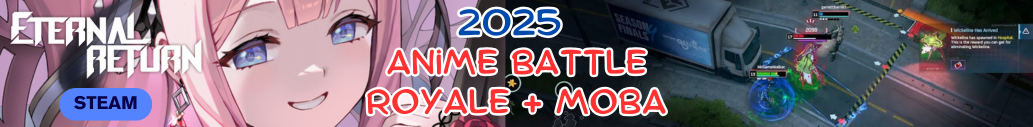






 Facebook
Facebook Twitter
Twitter Reddit
Reddit Digg
Digg del.icio.us
del.icio.us Tumblr
Tumblr Pinterest
Pinterest Blogger
Blogger Fark
Fark LinkedIn
LinkedIn Mix
Mix Google
Google













![[-] [-]](https://www.animeesports.com/images/bootbb/collapse.png)
